Projects
Create a project to start automating compliance documentation.
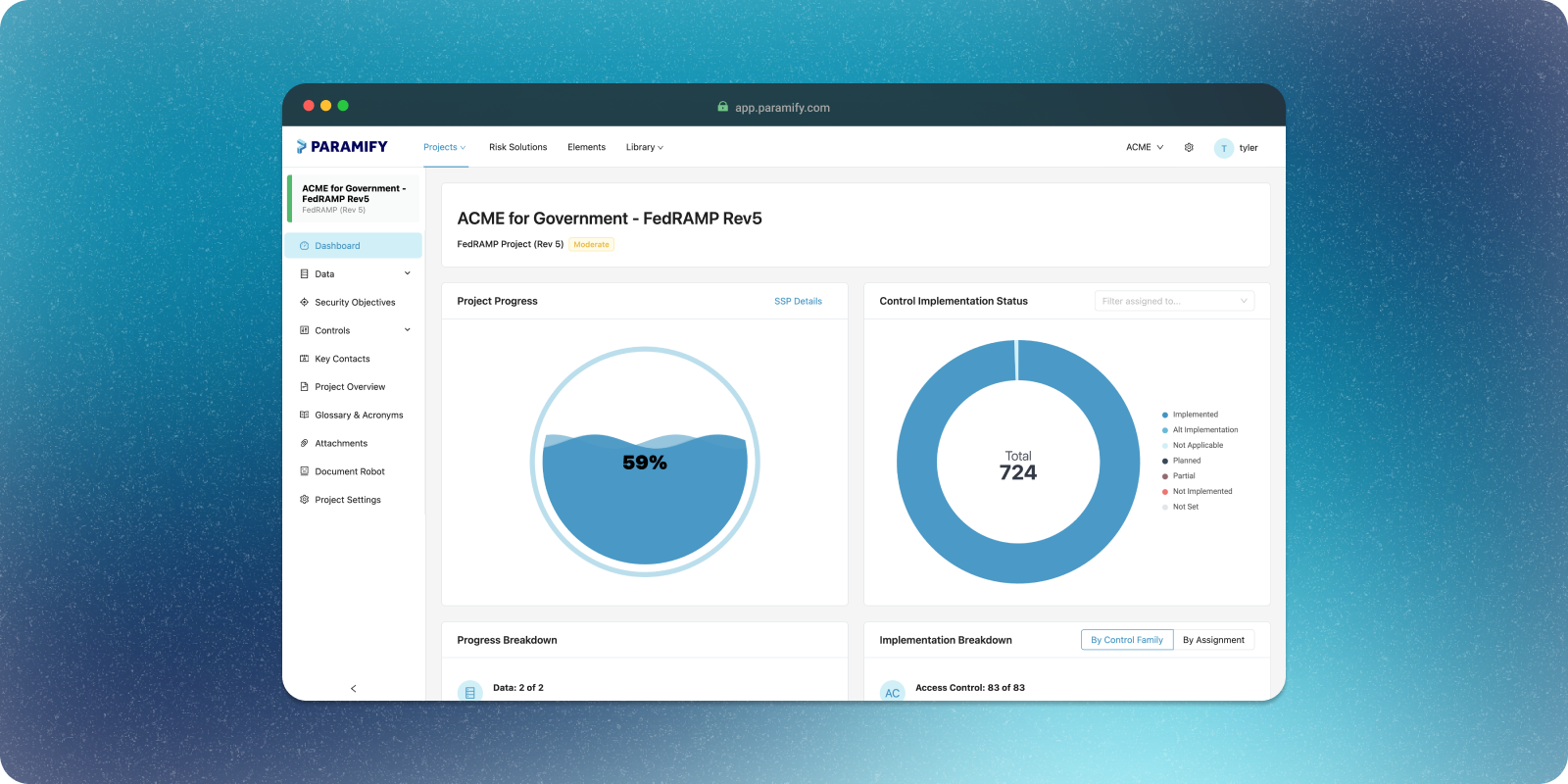
Overview
A Paramify project is typically a representation of a current or prospective ATO (Authority to Operate) package for a system. It encompasses a chosen control set and a method to specify frontmatter and backmatter.
Create a Project
- Navigate to the "All Projects" section and click on
Add Project. - Assign a name to the project (e.g., Acme Government Services - FedRAMP High).
- Select a project type. The available options depend on your organization's license.
- If applicable, choose a revision (like FedRAMP Rev4 or Rev5).
- (Optional) For a quick start, select an existing Package from the FedRAMP Marketplace. This action populates some public details about the package.
- Click
Add.
Create a DoD Addendum to the FedRAMP SSP
If you are a Cloud Service Provider (CSP) pursuing a DoD ATO, you can create a DoD Addendum to the FedRAMP SSP. This allows you to reuse the FedRAMP SSP and add only the additional controls required for DoD.
WARNING
You must have an existing FedRAMP Rev4 project of impact level Moderate or High.
- Navigate to "All Projects" and click on
Add Project. - Assign a name to the project (e.g., Acme Government Services - DoD IL4).
- For the project type, select "DoD".
- For the base project, choose the existing FedRAMP project.